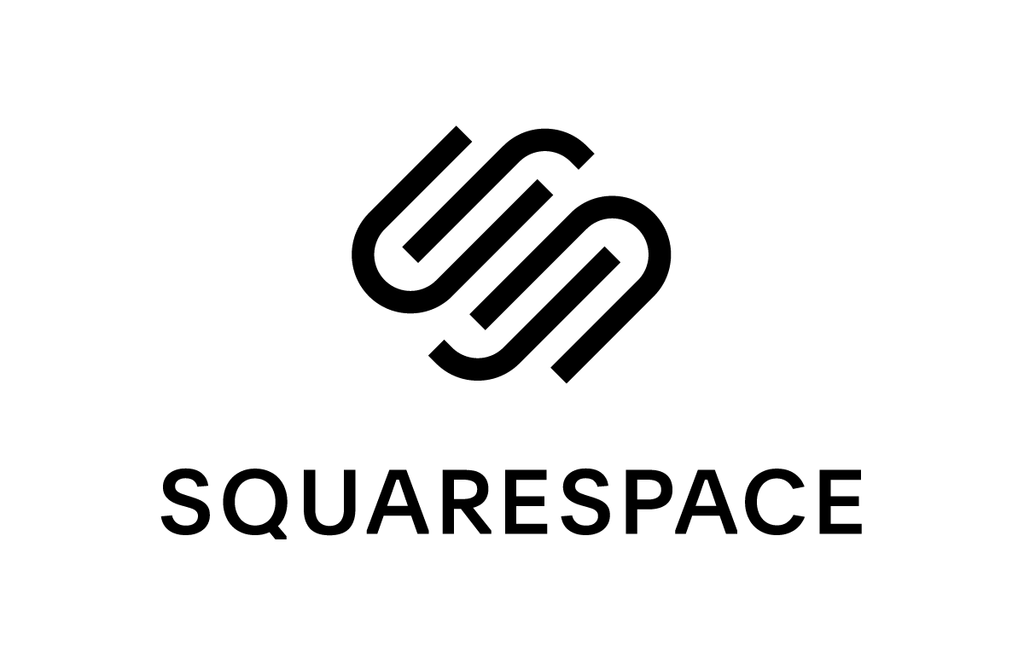Website Builder – Top 5 solutions for 2024 🇺🇸
Create Your Dream Website with the Best Website Builders of 2024
✅ No coding skills required
✅ Customizable designs
✅ Affordable pricing
Website Builder – the best solutions for 2024
The most important facts in a nutshell
- Expensive or complex – in the past, the dream of having your own website had to overcome at least one of these barriers.
- The rise of the so-called website builder has made creating a professional online presence easy and affordable.
- We tested 15 of the most popular providers and ranked the best five. The winner in 2024 was again wix.com.
The dream of having your own website has never been as affordable as today. In the past, you either had to be able to program yourself or spend money on designers and programmers to organize your own website. Today there is a third option that is becoming more and more popular: the website builder.
Website builder – what is it?
Website builder services move complex programming processes from the backend to a frontend-like control panel. This means that you can manually tweak the design of your website with design tools, without having to touch the code yourself; the services take care of this part automatically.
Website builders are therefore particularly suitable for users who do not want to deal with coding issues, or who prefer visual design (e.g. as with wix.com). But not all website builders are the same: the various solutions can differ greatly in terms of the complexity of the editors and the built-in features.
Wix: Award-winning website builder
You have to get used to the name, but you will quickly become familiar with the interface: Wix combines quality and quantity like no other website builder and makes website creation easy, even for beginners.
The user interface of Wix is similar to Photoshop with its movable toolbar and various guides, and is overwhelming at first – but the logic of the editor becomes clear quite quickly. In addition to the standard editor, there is also the stripped-down ADI editor, which is less complex, but offers fewer features or configuration options.
In the default editor, which you can always switch to from the ADI version (only when you switch back your work progress is lost), the options are wide-ranging: in the toolbox you’ll find numerous elements that you can build into your website – the media builder is loaded with high-quality photos and illustrations, and the blogging features are solid.
If the integrated functions are not enough, you can also find many additional extensions on the app market, some of them free of charge.
Pro
Contra
web.com
web.com is primarily aimed at users who want to create a new website without any previous knowledge. More experienced users will also find an advanced editor that allows you to design your site with your own code.
But the real strength of web.com is that it’s a one-stop shop, allowing even complete amateurs to get a full website up and running in a matter of hours.
Pro
Contra
SQUARESPACE
Squarespace is a popular website builder that allows individuals and businesses to create beautiful, professional-looking websites without needing advanced technical skills. With Squarespace, you can easily customize templates, add images and text, and create a stunning online presence in a matter of hours.
One of the key advantages of Squarespace is its intuitive drag-and-drop interface, which makes it easy to create a website even if you have no prior experience. Additionally, Squarespace offers a wide range of features and tools to help you optimize your website for search engines, track website analytics, and sell products and services online.
Pro
Contra
How we tested
In our website builder test, we compare selected tariff offers from 15 major providers. From our point of view, this comparison shows a good overview.
On this page, we present the five best providers in detail. When selecting the relevant packages, the recommendation of the providers serves as an orientation. The focus is on professional templates with complete control for individual layout design, up to HTML and CSS customizations.
Prior to the evaluations, categories were defined and rated with a balanced weighting system. The scoring was set from 0 to 10 points for the following categories:
- Fees
- Templates
- Email & domains
- Security
- Contract duration
- Customer service
Frequently asked questions about creating homepages yourself
Wix offers more features overall than web.com and is also ahead in e-commerce and marketing.
Squarespace is also modern, but not as easy to use compared to Wix. Two of the main advantages of Wix are the free rate and the large number of additional apps. Squarespace comes up with a better blogging tool than Wix and offers excellent support.
This year’s winners are Wix, web.com & IONOS (by 1&1).
Most website costs are charged on a monthly basis. This also means that you can cancel most website packages monthly, not just annually. Depending on the premium package, your website will cost between $4.50 – $35 /Month, i.e. between $54 and $420 /Year.